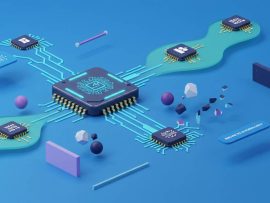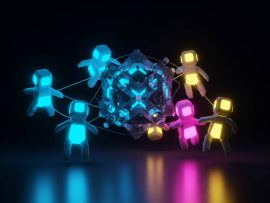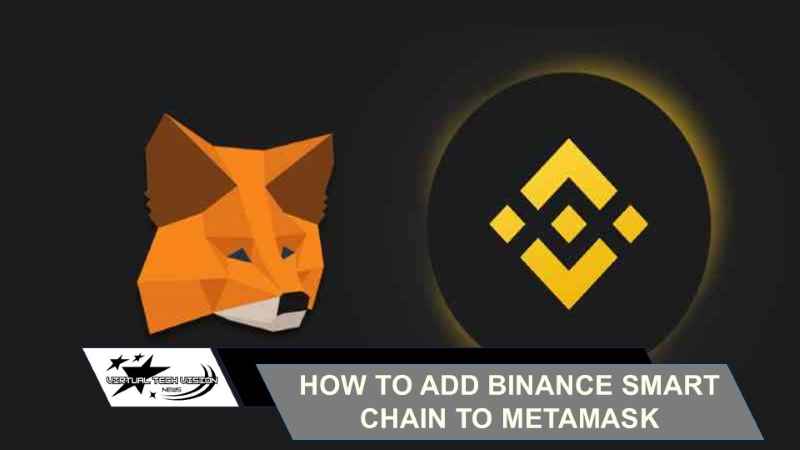Learning how to add Binance Smart Chain to MetaMask is essential for anyone looking to interact with BSC’s ecosystem, from DeFi platforms to NFTs. This guide simplifies the process, providing clear steps to configure MetaMask and seamlessly connect to Binance Smart Chain. Get started now to unlock the full potential of your crypto wallet!
Contents
General summary

MetaMask
MetaMask is a popular cryptocurrency wallet that allows users to store and manage their digital assets. It functions as a browser extension or mobile app, enabling seamless interaction with decentralized applications (dApps) on Ethereum and other compatible blockchains, such as Binance Smart Chain (BSC). One of its key features is the ability to add and switch between different blockchain networks. How to add Binance Smart Chain to MetaMask is a simple process that lets users access BSC’s lower transaction fees and faster speeds, which is a major advantage over Ethereum.
Binance Smart Chain
Binance Smart Chain (BSC) is a blockchain developed by Binance, known for its fast transaction speeds and low fees. It is fully compatible with Ethereum’s ERC-20 tokens, making it easy for developers to deploy decentralized applications (dApps) and smart contracts. BSC offers an attractive alternative to Ethereum by addressing its high transaction costs. If you’re wondering how to add Binance Smart Chain to MetaMask, doing so allows you to interact with a variety of DeFi applications and trade with lower fees, giving you more flexibility in the blockchain ecosystem.
How to add Binance Smart Chain to Metamask?

Connecting MetaMask to Binance Smart Chain (BSC) allows you to engage with low-fee decentralized applications and DeFi projects. Here’s how to easily add Binance Smart Chain to your MetaMask wallet:
Install MetaMask
Download MetaMask for your browser (Chrome, Firefox, etc.) and set up your wallet if you haven’t already.
Open MetaMask
Click the MetaMask icon and log in.
Add BSC Network
Go to “Settings,” then “Networks,” and click “Add Network.” Fill in these details:
- Network Name: Binance Smart Chain
- New RPC URL: https://bsc-dataseed.binance.org/
- Chain ID: 56
- Currency Symbol: BNB
- Block Explorer URL: https://bscscan.com
Save and Switch Networks
Click “Save,” then switch your network to BSC from the MetaMask interface.
Add BNB
Transfer BNB to your MetaMask wallet for transaction fees.
By following these steps on how to add Binance Smart Chain to MetaMask, you’ll gain access to a fast, low-cost blockchain for decentralized finance, gaming, and NFTs.
Preventive Measures When Using Binance on MetaMask

Using Binance Smart Chain (BSC) with MetaMask offers a great way to interact with decentralized finance (DeFi) but requires caution to ensure your security. Here are some key preventive measures:
- Secure Your MetaMask Wallet: When you add Binance Smart Chain to MetaMask, ensure your seed phrase is stored securely offline and never shared. Consider using hardware wallets like Ledger or Trezor for extra protection.
- Verify Network Settings: Before conducting transactions, make sure your MetaMask is properly configured to interact with BSC. Double-check network settings such as the RPC URL and Chain ID, which are essential to avoid errors during transactions.
- Use Trusted dApps: Engage only with verified decentralized applications (dApps) and ensure that smart contracts you interact with are audited to prevent exposure to risks.
- Beware of Phishing: Always double-check URLs and avoid clicking suspicious links. Phishing is a common way to steal private keys or funds.
- Review Transactions Carefully: Before sending transactions, verify the recipient address and gas fees to prevent errors or overpayment.
By following these preventive steps, you can safely use MetaMask with Binance Smart Chain and protect your crypto assets.
Knowing how to add Binance Smart Chain to MetaMask allows you to leverage the power of BSC for fast and low-cost transactions. It simplifies your interaction with dApps and enhances your crypto experience. However, always ensure security and follow best practices to avoid potential risks. Let’s continue to follow Virtualtechvision for more updates and guides.