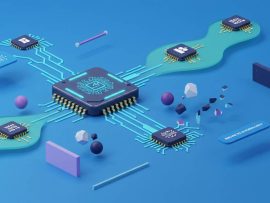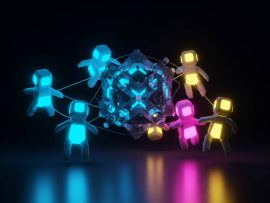Let’s talk about privacy and security on Android. While Android devices come equipped with built-in security features like Google Play Protect, there are still areas where third-party apps can add valuable layers of protection. In this article, we’ll explore the best privacy and security apps for Android that can enhance your device’s security and safeguard your personal data.
Contents
Enhance your Android privacy basics
Privacy Dashboard
Android 12 introduced a streamlined Privacy Dashboard to the operating system. However, if you’re using an older version of Android, you can still enjoy the benefits of this feature. An app called Privacy Dashboard emulates the official Android 12 feature and provides you with an overview of which apps have accessed your phone’s permissions. It also allows you to easily adjust app permissions and restrict access to your data.

Privacy Dashboard is free and open-source. It requires certain permissions to function effectively but doesn’t have access to the internet, ensuring that your data remains secure.
Bouncer
Bouncer is an app that allows you to grant temporary permissions to Android apps. Whenever you give an app a new permission, Bouncer notifies you and gives you the option to remove the permission as soon as you exit the app or after a set amount of time. This helps you maintain control over the permissions you grant to apps and ensures that sensitive information is only accessible when necessary.

Bouncer costs $1 and provides an extra layer of control over your app permissions, giving you peace of mind while using your Android device.
Protect your passwords, accounts, and transactions
1Password or Bitwarden
Password managers are essential for keeping your digital life secure. Two highly recommended password managers for Android are 1Password and Bitwarden. These apps generate and store strong, unique passwords for all your accounts, making it easier to maintain good password hygiene. They also offer additional features like two-factor authentication and secure storage for sensitive data.

1Password is the top choice for most users, with a user-friendly interface and useful features for sharing credentials securely. Bitwarden is another reliable option, offering a free plan with no device limits and advanced security features.
Authy Authenticator
Two-factor authentication (2FA) adds an extra layer of security to your online accounts. Authy is a highly recommended app for managing 2FA on Android. With Authy, you can easily generate and store verification codes for your 2FA-enabled accounts. The app also supports app-level fingerprint protection, making it both secure and convenient to use.

Authy is free and ensures that your accounts are well-protected with 2FA.
Blur
Protecting your email address is crucial in today’s digital world. Blur is an app that lets you create special masked email addresses, forwarding them to your real email address. This helps prevent spam and unwanted marketing material from reaching your inbox. If you start receiving excessive marketing emails, you can simply disable or delete the forwarding address within the app.

This particular function of Blur is free and offers an additional layer of privacy for your email communications.
Pay by Privacy.com
Online shopping carries the risk of compromised credit cards. Pay by Privacy.com mitigates this risk by allowing you to create virtual card numbers for each online purchase. These virtual cards can be locked to one-time use or have specific charge limits, reducing the potential impact of a data breach. If a virtual card number is compromised, you can easily disable it without affecting your primary credit card.

The core Privacy service is free, and it provides an extra layer of security for your online transactions.
Add extra layers of encryption
NordVPN or ExpressVPN
Virtual private networks (VPNs) are essential for protecting your data when using public Wi-Fi networks. While using your company’s VPN service is the best option for work-related activities, NordVPN and ExpressVPN are highly recommended third-party VPN options for personal use. These services encrypt your mobile traffic and ensure a secure connection.

Both NordVPN and ExpressVPN are reputable and well-reviewed options, providing strong encryption for your online activities.
ProtonMail
ProtonMail is a secure email service that offers end-to-end encryption to protect your messages from prying eyes. Founded by scientists at CERN, ProtonMail ensures that only you can access your emails. The service doesn’t require any personal information, and it doesn’t keep records that could link your activities to your account.

ProtonMail’s Android app is user-friendly and offers features like customizable labels, self-destructing messages, and support for custom domains. The service is free at its basic level, with additional features available through a subscription.
Signal Private Messenger
Signal is a secure messaging app that uses end-to-end encryption to protect your conversations. Whether you’re texting, making voice or video calls, Signal ensures your communications remain private and secure. The app is easy to use and doesn’t require any accounts—all you need is a phone number to get started.

Signal is free and provides a secure alternative to regular text messaging apps.
Solid Explorer File Manager
Solid Explorer is an Android file manager that allows you to encrypt specific files and folders. With Solid Explorer, you can browse and manipulate files on your device’s local storage and various cloud storage services. When you have a file or folder you want to protect, you can encrypt it with a password or activate fingerprint authentication.

Solid Explorer costs $3 after a free trial and adds an extra layer of encryption to your sensitive files.
Notesnook
Notesnook is a privacy-first note-taking app that offers end-to-end encryption for your notes. It provides multilayer encryption for sensitive notes and allows you to secure them with a fingerprint or passcode. In addition to Android, Notesnook is available on various platforms, making it easy to access your notes from any device.

Notesnook’s core service is free, with additional features available through a subscription.
Cryptee
Cryptee is a service that provides maximum privacy protection for your documents and photos. It offers end-to-end encryption for all your files, ensuring that only you can access them. Cryptee has its own document editor and photo gallery and can be installed as a progressive web app on Android devices.

Cryptee is free at its basic level, with additional storage and features available through a subscription.
Consider privacy-minded app alternatives
Firefox Focus
Firefox Focus is a privacy-centric browser that provides a simple and effortless private browsing experience. It automatically blocks trackers and ads, and no history, cookies, or passwords are saved. When you’re done with a page, you can easily erase it with a single tap.

Firefox Focus is free and perfect for browsing the web without leaving a trace.
Simple Keyboard
If privacy is your top priority and you don’t require advanced features, Simple Keyboard is a privacy-focused alternative to mainstream keyboard apps. Simple Keyboard doesn’t require network access and ensures that none of your keystrokes are transmitted off your device. While it lacks certain functionalities like text correction and voice typing, it guarantees complete privacy when typing.

Simple Keyboard is free and offers a minimalist typing experience with privacy at its core.
In conclusion, these privacy and security apps for Android can provide additional layers of protection for your personal information and enhance your device’s security. Whether you’re looking to improve your app permissions, secure your passwords and accounts, encrypt your data, or protect your online activities, these apps have you covered. Stay safe and secure in the digital world with these powerful tools.
FAQs
Q: Are these apps available on both Android and iOS?
A: Yes, most of these apps are available for both Android and iOS devices. However, some apps may have different features or pricing structures on each platform. Make sure to check the respective app stores for availability and compatibility.
Q: What should I do if my Android device is already compromised?
A: If you suspect that your Android device has been compromised, take immediate action. Start by disconnecting from the internet and running a security scan using reliable antivirus software. Change your passwords for all your accounts and consider performing a factory reset on your device to remove any malicious software.
Q: Do I need to use all of these apps to stay secure on Android?
A: No, it’s not necessary to use all of these apps. You can choose the apps that best suit your needs and security requirements. It’s important to note that no app can guarantee absolute security, so practicing good digital hygiene, such as using strong passwords and being cautious while downloading apps or clicking on links, is still essential.
Conclusion
Privacy and security are paramount in the digital age. By using the right privacy and security apps, you can significantly enhance your protection on Android devices. From managing app permissions to securing your passwords, accounts, and transactions, these apps offer valuable tools to safeguard your personal information. Additionally, adding extra layers of encryption and utilizing privacy-minded alternatives can further enhance your privacy and ensure that your digital life remains secure. Stay proactive in protecting your privacy and make use of these powerful apps to maintain a safe and secure online presence.