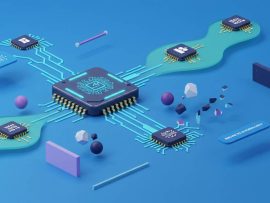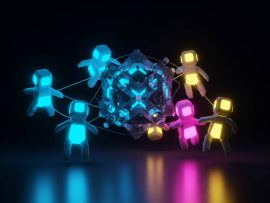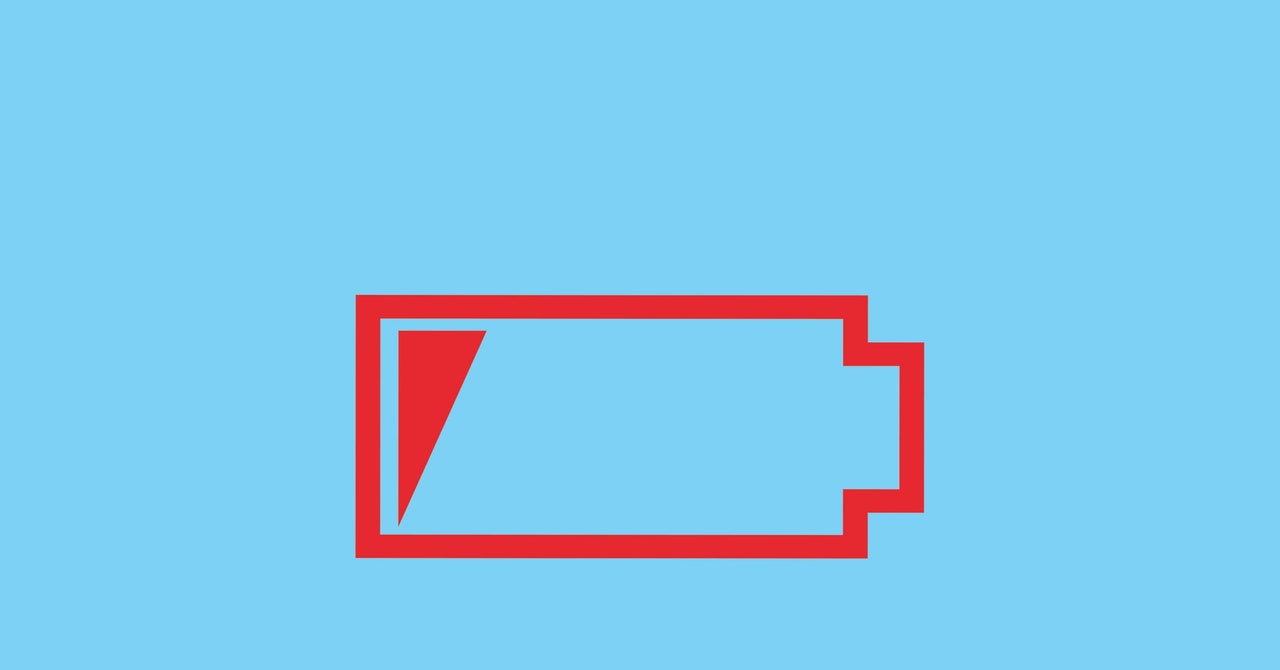
For an object that barely ever leaves our palms, the smartphone can sometimes feel like an arcane piece of wizardry. And nowhere is this more pronounced than when it comes to the fickle battery, which will drop 20 percent charge quicker than you can toggle Bluetooth off, and give up the ghost entirely after a couple of years of charging.
To make up for these inadequacies, we’ve made all kinds of battery myths. Whether it’s avoiding leaving your phone on charge overnight, or powering off to give the battery a little break, we’re forever looking for ways to eke out a little more performance from our overworked batteries, even if the method doesn’t make an awful lot of sense.
To help sort the science from the folklore, we asked a battery expert to give their verdict on some of the most pervasive myths, explain the science behind the rumors and, just maybe, offer us some sage advice on extending the life of our smartphones.
Contents
Even when your battery is at 100 percent, there’s still room for some more charge
True
There is more juice in your smartphone battery than the percentage displayed suggests, but if you used that juice you’d end up dramatically reducing the overall lifespan of the battery. At the crux of this problem is a delicate trade-off played by manufacturers. Increasing the available charge within a battery reduces the number of times that battery can be charged and discharged without being damaged internally. To make batteries last for hundreds or thousands of charge cycles, manufacturers place limits on the amount of juice that batteries can discharge.
To understand why, you need to know a little about how batteries work. The guts of most lithium-ion batteries, like the ones in smartphones, laptops, and electric cars, are made of two layers: one made of lithium cobalt oxide and the other of graphite. Energy is released when lithium ions move from the graphite layer to the lithium cobalt oxide layer. When you charge up a battery, you’re simply shifting those lithium ions back the other way—out of the lithium cobalt oxide layer and back to the graphite.
This is where we get to the problem with battery life and charge cycles. Shift too many of those lithium ions out of the lithium cobalt oxide layer, and the whole structure of the layer messes up. “The atomic structure of the material actually falls apart if you remove all that lithium,” says Kent Griffith, an assistant professor specializing in energy storage at the UC San Diego.
So while it is possible to charge a battery beyond 100 per cent, the only way to do that is to pull out more of those crucial lithium ions. “It’d be like pulling all of the supports out of the floor of a building,” Griffith says. You could get the lithium ions out, but good luck putting them back once you’ve messed up that internal structure.
That’s why manufacturers set limits on the amount of charge in their batteries. Most of the time, they’re set so only around half of the lithium in the lithium cobalt oxide layer is removed during one full charge. “Your battery could give you more charge if you went beyond removing half of the lithium, but you wouldn’t be able to do that very many times.”
Charging your phone on airplane mode makes it charge faster
True (kind of)
A common tip to speed up phone charging when you’re in a hurry is to stick it on airplane mode. Airplane mode means that all the radio frequencies are turned off, so you won’t have any cellular data and—with some phones—your Bluetooth and Wi-Fi connections will also be severed. In theory, since your phone is doing less work, the battery should charge faster, right? That’s technically true, but the speed difference turns out to be pretty minimal. A trial by CNET in 2014 found that turning on airplane mode shortened the charging time by just four minutes. Maybe being unable to tweet while you wait isn’t all that worth it.
Having Wi-Fi and Bluetooth on in the background is a big drain on battery life
True
Apart from the screen, one of the biggest drains on battery life is the energy your phone wastes trying to find and connect to Wi-Fi or data networks. If you’ve ever noticed your battery plummeting while on a train, it’s probably because your device is working overtime to connect to a mobile network. “If you can connect to something stable, like if there’s Wi-Fi on the train, it’s probably better to connect to that,” Griffith says. Reducing screen brightness and the time it takes your phone to go to sleep are also easy ways to extend your battery life.
Using an unofficial charger damages your phone
True
Not all phone chargers are created equal, and that could have a damaging effect on your phone’s battery life. Chargers have all sorts of controls that limit the amount of current delivered and stop the phone charging when the battery is full, but some off-brand chargers might not have such rigorous safety settings.
FAQs
-
Can I damage my battery by charging it overnight?
No, you will not damage your battery by charging it overnight. Most smartphones are equipped with overcharge protection to prevent any harm to the battery. -
Is it okay to use my phone while it’s charging?
Yes, it is safe to use your phone while it is charging. However, using demanding apps or playing games may slow down the charging process. -
Should I let my phone battery completely drain before charging?
No, it is not necessary to let your phone battery completely drain before charging. Lithium-ion batteries, which are commonly used in smartphones, perform best when they are regularly charged between 20% and 80%.
Conclusion
By debunking these battery myths, we can now make more informed choices about how we use and charge our smartphones. Remember, it’s important to use official chargers, manage Wi-Fi and Bluetooth connections, and understand that charging beyond 100% can harm the battery in the long run. By following these tips, we can maximize the lifespan and performance of our smartphone batteries.
For more technology news and insights, visit Virtual Tech Vision.