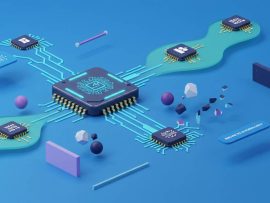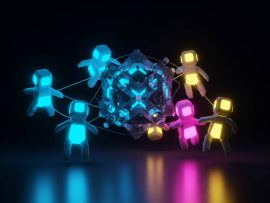Criminals are constantly finding new ways to hack smartphones and steal personal information. It’s important to take steps to protect your mobile device from potential security threats. In this article, we will discuss 14 essential ways to safeguard your smartphone and ensure your data remains secure.
Contents
- 1 Set a Strong Password
- 2 Enable Biometric Authentication
- 3 Keep Your Operating System and Software Updated
- 4 Be Mindful of App Permissions
- 5 Install a Reliable Mobile Security App
- 6 Be Careful on Public Wi-Fi
- 7 Enable Remote Phone Tracking and Wiping
- 8 Use Two-Factor Authentication (2FA)
- 9 Double-Check Links and Downloads
- 10 Encrypt Your SD Card
- 11 Hide or Disconnect Bluetooth When Not in Use
- 12 Delete Old Apps
- 13 Back Up Your Data
- 14 Use a VPN
- 15 FAQs
- 16 Conclusion
Set a Strong Password
The first and foremost step in securing your mobile device is to set a strong password. Choose a combination of letters, numbers, and characters that is unique to your smartphone. Avoid using the same password for multiple accounts, as data breaches can compromise your password and put your smartphone at risk. If you own an older Android device, it’s recommended to set up phone encryption separately.
Enable Biometric Authentication
In addition to a strong password, using biometric authentication is a more secure alternative to unlock your phone. Facial recognition or fingerprint scanning are unique to you and cannot be easily guessed or replicated.
Keep Your Operating System and Software Updated
Regularly updating your smartphone’s operating system and apps is crucial to fix security flaws. Enable automatic updates whenever possible and avoid ignoring or postponing system updates. These updates often include security patches that protect your device from vulnerabilities exploited by hackers.
Be Mindful of App Permissions
Pay close attention to the permissions requested by apps on your device. Some apps may request access to your location, camera, microphone, or files. Grant permissions only to trusted apps and be cautious when installing new apps. Granting unnecessary app permissions can be as dangerous as installing malware.
Install a Reliable Mobile Security App
Even with strong security measures in place, it’s always wise to have a fail-safe option. Install a reliable mobile security app that can provide an extra layer of protection. NordVPN’s Threat Protection Lite feature can help you avoid sites hosting malicious content and prevent malware infection.
Be Careful on Public Wi-Fi
Public Wi-Fi networks are often unsecured and can be easily exploited by hackers. When using public Wi-Fi, always use a virtual private network (VPN) to encrypt your data and secure your connection. NordVPN offers excellent protection on public Wi-Fi networks.
Enable Remote Phone Tracking and Wiping
Both iPhone and Android smartphones offer features to remotely locate, lock, or wipe a lost or stolen device. Make sure to enable this feature and familiarize yourself with the process. On iOS, you can use Lost Mode, while Android offers Find My Device.
Use Two-Factor Authentication (2FA)
Enable two-factor authentication for your iCloud or Google accounts connected to your smartphone. This extra layer of security can protect your phone in case your password is stolen.
Double-Check Links and Downloads
Be cautious when clicking on links or downloading apps. Scammers often make emails or websites appear legitimate, but there are usually clues that can give them away. Look for spelling mistakes, small changes to familiar URLs or sender IDs, and unusual formatting. Verify with the company or sender if you have any doubts about the authenticity of a message.
Encrypt Your SD Card
If your device has an SD card, it’s important to encrypt it. Encrypting your SD card prevents hackers from accessing your data if your phone is stolen. Go to the security settings on your phone to encrypt your SD card, but remember to back up your data before doing so.
Hide or Disconnect Bluetooth When Not in Use
Bluetooth can be a convenient feature, but it should be disabled when not in use. Adjust your settings so that your device is only visible to paired devices. Turning off Bluetooth when not needed helps minimize the risk of falling victim to Bluetooth vulnerabilities.
Delete Old Apps
Unused and outdated apps can pose security risks, so it’s important to regularly delete them from your device. Consider deleting the associated online accounts as well to further protect your personal information.
Back Up Your Data
Backing up your data is essential for minimizing the damage caused by a potential hack or device loss. Regularly back up your files and apps to prevent data loss. Android and iOS devices offer cloud solutions for backup, such as Google Drive and iCloud, but you can also consider secure alternatives like NordLocker.
Use a VPN
A high-quality VPN like NordVPN encrypts your data and hides your IP address, making it difficult for hackers to track your online activities. VPN encryption is especially important when using public Wi-Fi networks, as it prevents interception of plain text data. NordVPN’s Threat Protection Lite feature also helps protect against phishing websites and malware.
By following these essential smartphone security practices, you can protect your device from potential security threats and ensure the safety of your personal data. Stay vigilant and implement these measures to safeguard your mobile device.
FAQs
Q: How can I protect my smartphone from hackers?
A: To protect your smartphone from hackers, you can take the following steps:
- Set a strong password.
- Enable biometric authentication.
- Keep your operating system and software updated.
- Be mindful of app permissions.
- Install a reliable mobile security app.
- Be cautious when using public Wi-Fi.
- Enable remote phone tracking and wiping.
- Use two-factor authentication.
- Double-check links and downloads.
- Encrypt your SD card.
- Hide or disconnect Bluetooth when not in use.
- Delete old apps.
- Back up your data.
- Use a VPN for secure browsing.
Conclusion
Securing your mobile device is crucial in today’s digital world. By implementing the recommended smartphone security practices, you can protect your personal data and prevent potential security breaches. Stay informed, stay cautious, and take the necessary steps to safeguard your mobile device from hackers.