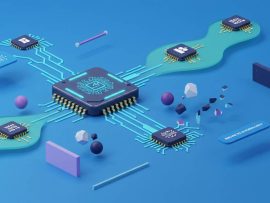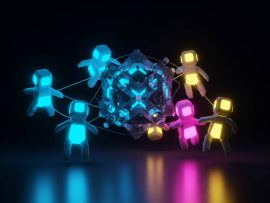As our smartphones become increasingly important in our everyday lives, it’s crucial to ensure that we are taking the necessary steps to protect them from potential hacks. With the amount of personal and professional information stored on our devices, it’s no wonder that hackers see them as desirable targets. In this article, we’ll explore seven tips to help you safeguard your smartphone from being hacked.
Contents
- 1 1. Add extra protection with your face, finger, pattern, or PIN.
- 2 2. Use a VPN.
- 3 3. Stick to the official app stores for your apps.
- 4 4. Back up the data on your phone.
- 5 5. Learn how to lock or wipe your phone remotely in case of emergency.
- 6 6. Get rid of old apps—and update the ones you keep.
- 7 7. Protect your phone with security software.
- 8 FAQs
- 9 Conclusion
1. Add extra protection with your face, finger, pattern, or PIN.
Locking your phone with facial ID, a fingerprint, a pattern, or a PIN is the first and most basic line of defense against unauthorized access. In the event of loss or theft, these security measures can provide an extra layer of protection for your data. Additionally, consider securing the accounts on your phone with strong passwords and enabling two-factor authentication for added security.

2. Use a VPN.
When using public Wi-Fi networks, it’s important to protect your connection with a VPN (Virtual Private Network). A VPN creates a secure and encrypted connection, preventing hackers from intercepting your data. This is especially crucial when connecting to unsecured networks in airports, cafes, hotels, and other public places.

3. Stick to the official app stores for your apps.
To minimize the risk of downloading malicious apps, it’s best to only download from official app stores such as Google Play and Apple’s App Store. These platforms have measures in place to detect and prevent potentially dangerous apps from being listed. Take the time to read app descriptions and reviews before downloading to ensure their legitimacy.
4. Back up the data on your phone.
Regularly backing up your phone is essential for two reasons. First, it simplifies the process of transferring your data to a new device. Second, it ensures that even if your phone is lost or stolen, you can remotely wipe its data while still having a secure copy stored in the cloud. Both iPhones and Android phones offer straightforward ways to back up your data regularly.
5. Learn how to lock or wipe your phone remotely in case of emergency.
In the unfortunate event that your smartphone is lost or stolen, knowing how to remotely lock or wipe its data can be invaluable. By maintaining regular backups, you can confidently wipe your device, knowing that your data is securely stored in the cloud. Apple and Google provide step-by-step guides for remotely wiping devices for iOS and Android users respectively.
6. Get rid of old apps—and update the ones you keep.
Take the time to declutter your smartphone by deleting unused apps and their associated data. Not only does this free up storage space, but it also minimizes the number of apps that need updating and may have potential security vulnerabilities. For the apps you choose to keep, make sure to update them regularly to benefit from the latest features and security patches.
7. Protect your phone with security software.
Investing in reputable security software can provide an additional layer of protection for your smartphone. Whether you own an Android or iOS device, consider installing security software such as McAfee+ to safeguard your data, shopping activities, and payments.

By following these tips, you can significantly reduce the risk of your smartphone being hacked. Remember, protecting your personal and professional data is essential in today’s digital age. Stay vigilant and take the necessary precautions to keep your smartphone secure.
FAQs
Q: Are iPhones more secure than Android phones?
A: Both iPhone and Android devices have their security strengths and weaknesses. However, Apple’s iOS is known for its strong security measures and quick release of security updates. Android, on the other hand, offers greater customization options but can be more susceptible to malware due to its open-source nature. Ultimately, the security of your smartphone also depends on your own habits and practices.
Q: Is it safe to use public Wi-Fi networks with a VPN?
A: Using a VPN on public Wi-Fi networks adds an additional layer of security. The VPN encrypts your internet traffic, making it difficult for hackers to intercept your data. However, it’s important to choose a reputable and trusted VPN service to ensure the highest level of security.
Conclusion
Protecting your smartphone from hacking attempts is crucial in safeguarding your personal and professional information. By implementing these seven tips, you can significantly enhance the security of your device. From utilizing biometric locks to practicing safe app downloads and regularly backing up your data, every step counts in ensuring that your smartphone remains secure. Stay vigilant, stay updated, and keep your digital life protected.