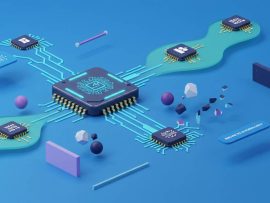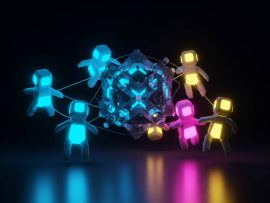Contents
Introduction
Mobile security is a growing concern in today’s digital age. With the increasing reliance on smartphones for various tasks, it is essential to understand the potential risks and take steps to protect your device and personal information. In this article, we will discuss the common ways mobile devices can get infected, the signs of a malware attack, how to remove malware, and important measures to secure your mobile device.
How your cell phone can get infected
Mobile devices can become infected in several ways. Here are the five most common ways your mobile device can get malware:
- Downloading malicious mobile apps
- Opening or downloading links from suspicious emails, texts, or websites
- Responding to text message or voicemail phishing scams
- Using a mobile device with operating system vulnerabilities, such as outdated software
- Utilizing non-secure Wi-Fi or URLs
It is crucial to be cautious when downloading apps or clicking on links, especially from untrusted sources. Keeping your device’s operating system up to date and avoiding unsecured Wi-Fi networks can greatly reduce the risk of malware infections.
Signs of a malware attack or other mobile security breach
Identifying a malware attack or security breach on your mobile device can be challenging. However, there are several signs to look out for:
- Sudden increase in mobile data usage
- Device battery drains faster than usual
- Overall reduced performance of your cell phone
- Unexplained apps downloaded onto your device
- Unexplained charges on your phone bill
- Abundance of pop-up advertisements
It is important to note that experiencing these symptoms does not automatically mean your device is infected with malware. Sometimes, issues like battery problems can cause similar symptoms. However, if you continue to experience changes in your phone’s performance despite addressing such issues, it is advisable to look into information on how to remove malware from your device.
Removing malware
If you discover malware on your phone, there is no need to panic. Here are some steps you can take to remove malware from your device:
- Shut Down and Restart Your Phone: This can help prevent further damage if you are unable to locate the exact location of the malware.
- Activate Safe Mode: Each device has specific instructions on how to activate safe mode. Refer to your phone’s manual for guidance.
- Uninstall Suspicious Apps: If you notice unfamiliar applications on your device that you did not download, remove them.
- Clear Your Browser History: Opening your web browser’s settings and selecting “clear data and website history” can help eliminate error messages and pop-ups.
- Erase All Data: This should be considered as a last resort option. Reformatting your device will erase all information, so proceed with caution.
How to secure your mobile device and phone
Taking proactive steps is the best way to reduce the likelihood of malware and protect your phone and personal information. Here are a few essential measures to secure your mobile device:
Download mobile device security, such as anti-malware
Installing anti-malware software on your mobile device can significantly reduce the risk of becoming a victim of a mobile malware attack. Research free anti-malware solutions available before considering a purchase.
Be cautious of public Wi-Fi
When using public Wi-Fi networks, exercise caution to protect your phone from malware. Consider investing in internet devices like mobile hotspots to ensure a secure connection. Avoid connecting to unsecured Wi-Fi networks and turn off Wi-Fi and Bluetooth when not in use. Public charging stations can also pose a risk, so it is important to be wary.
With Virtual Tech Vision, you can find more detailed information and tips on mobile security here.
FAQs
- How can I protect my mobile device from malware?
To protect your mobile device from malware, you should:
- Download mobile device security software, such as anti-malware
- Be cautious when downloading apps or clicking on links
- Keep your device’s operating system up to date
- Avoid connecting to unsecured Wi-Fi networks
- Turn off Wi-Fi and Bluetooth when not in use
- What are the signs of a malware attack on a mobile device?
Signs of a malware attack on a mobile device include increased data usage, faster battery drain, reduced performance, unfamiliar apps, unexplained charges, and excessive pop-up advertisements.
- How do I remove malware from my mobile device?
To remove malware from your mobile device, you can:
- Shut down and restart your phone
- Activate safe mode
- Uninstall suspicious apps
- Clear your browser history
- Erase all data (as a last resort)
Conclusion
Mobile security is a crucial consideration in today’s technology-driven world. By understanding the common ways mobile devices can become infected, recognizing the signs of a malware attack, and taking necessary preventive measures, you can help keep your phone safe and protect your personal information. Stay vigilant and implement the recommended security practices to enjoy a secure mobile experience.